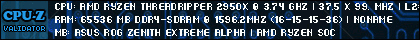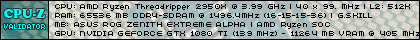Turn on suggestions
Auto-suggest helps you quickly narrow down your search results by suggesting possible matches as you type.
Showing results for
- Republic of Gamers Forum
- Software
- ASUS Software
- Sonic Studio and audio driver not installed ?
Options
- Subscribe to RSS Feed
- Mark Topic as New
- Mark Topic as Read
- Float this Topic for Current User
- Bookmark
- Subscribe
- Mute
- Printer Friendly Page
Sonic Studio and audio driver not installed ?
Options
- Mark as New
- Bookmark
- Subscribe
- Mute
- Subscribe to RSS Feed
- Permalink
08-26-2019
06:47 AM
- last edited on
03-06-2024
07:49 PM
by
![]() ROGBot
ROGBot
Hi !
I feel like the biggest noob here, I hope someone will be able to help.
I own a ROG GL502VMK with W10 and I had a few problems with Windows so I recently did a factory reboot - long story short, all of my programs were deleted, including all drivers and Asus softwares.
Now, I'm trying to reinstall Sonic Studio in order to modify & improve my mic settings, but I have miserably failed. I went on the Asus website to download the drivers and I also downloaded the installer for the Sonic Suite V2.4.13. (I can't remember which version I had before I rebooted, but that's the version the Asus website recommended here : https://www.asus.com/fr/Laptops/ROG-GL502VM/HelpDesk_Download/ )
So, I have the Realtek High Definition Audio Driver V6.0.1.8051 installed, but when I launch the setup for Sonic Studio, I get the following error message :
"The audio driver should be installed first."

So, did I do something wrong, maybe ? Is this not the latest version ? Am I missing another driver ?
Also when I downloaded the audio driver the archive contained a whole lot of files, so all I did was launch Setup.exe and let the computer install, shut down and restart like it needed to do. Maybe I missed something there ?
The archive I got for the Sonic Suite also contains FineTuningTool.msi, I don't know what that is so I didn't touch it, do I need to ? Maybe ?
I also tried downloading the Sonic Studio 3 app on the Microsoft Store but the app just doesn't launch. It opens but is apparently stuck on the starting logo, like this :

I figure I might not be able to run this version of something, so I'll be happy to stick with Sonic Studio 2 if necessary, I just don't know how to install any of them. 😞
Thank you !
P.S : Just in case, if I made any grammar mistake while explaining this, excuse my french ass. :rolleyes:
I feel like the biggest noob here, I hope someone will be able to help.
I own a ROG GL502VMK with W10 and I had a few problems with Windows so I recently did a factory reboot - long story short, all of my programs were deleted, including all drivers and Asus softwares.
Now, I'm trying to reinstall Sonic Studio in order to modify & improve my mic settings, but I have miserably failed. I went on the Asus website to download the drivers and I also downloaded the installer for the Sonic Suite V2.4.13. (I can't remember which version I had before I rebooted, but that's the version the Asus website recommended here : https://www.asus.com/fr/Laptops/ROG-GL502VM/HelpDesk_Download/ )
So, I have the Realtek High Definition Audio Driver V6.0.1.8051 installed, but when I launch the setup for Sonic Studio, I get the following error message :
"The audio driver should be installed first."

So, did I do something wrong, maybe ? Is this not the latest version ? Am I missing another driver ?
Also when I downloaded the audio driver the archive contained a whole lot of files, so all I did was launch Setup.exe and let the computer install, shut down and restart like it needed to do. Maybe I missed something there ?
The archive I got for the Sonic Suite also contains FineTuningTool.msi, I don't know what that is so I didn't touch it, do I need to ? Maybe ?
I also tried downloading the Sonic Studio 3 app on the Microsoft Store but the app just doesn't launch. It opens but is apparently stuck on the starting logo, like this :

I figure I might not be able to run this version of something, so I'll be happy to stick with Sonic Studio 2 if necessary, I just don't know how to install any of them. 😞
Thank you !
P.S : Just in case, if I made any grammar mistake while explaining this, excuse my french ass. :rolleyes:
Labels:
- Labels:
-
ASUS Software
6,946 Views
6 REPLIES 6
Options
- Mark as New
- Bookmark
- Subscribe
- Mute
- Subscribe to RSS Feed
- Permalink
08-26-2019 07:06 AM
Salut,
Pour information :
- Tu ne peux pas installer Sonic Studio 3 si ta carte mère a Sonic Studio 2 dans ses spécifications.
- Les applications UWP provenant du Microsoft Store ne fonctionne pas avec les pilotes HDA. Les pilotes HDA fonctionne uniquement avec les applications Win32/Traditionnelles.
Utilise ce sujet https://rog.asus.com/forum/showthread.php?105878-DRIVERS-Realtek-HD-Audio-(HDA) pour mettre à jour tes pilotes (suis le tutoriel ROG SSx - FIRST INSTALL/CLEAN INSTALL)
__________
Hi,
For info :
- You can not install Sonic Studio 3 if your motherboard has Sonic Studio 2 in its specifications.
- UWP applications from the Microsoft Store do not work with HDA drivers. HDA drivers only work with Win32/Legacy applications.
Use this thread https://rog.asus.com/forum/showthread.php?105878-DRIVERS-Realtek-HD-Audio-(HDA) to update your drivers (follow the ROG SSx - FIRST INSTALL/CLEAN INSTALL tutorial)
Pour information :
- Tu ne peux pas installer Sonic Studio 3 si ta carte mère a Sonic Studio 2 dans ses spécifications.
- Les applications UWP provenant du Microsoft Store ne fonctionne pas avec les pilotes HDA. Les pilotes HDA fonctionne uniquement avec les applications Win32/Traditionnelles.
Utilise ce sujet https://rog.asus.com/forum/showthread.php?105878-DRIVERS-Realtek-HD-Audio-(HDA) pour mettre à jour tes pilotes (suis le tutoriel ROG SSx - FIRST INSTALL/CLEAN INSTALL)
__________
Hi,
For info :
- You can not install Sonic Studio 3 if your motherboard has Sonic Studio 2 in its specifications.
- UWP applications from the Microsoft Store do not work with HDA drivers. HDA drivers only work with Win32/Legacy applications.
Use this thread https://rog.asus.com/forum/showthread.php?105878-DRIVERS-Realtek-HD-Audio-(HDA) to update your drivers (follow the ROG SSx - FIRST INSTALL/CLEAN INSTALL tutorial)
Options
- Mark as New
- Bookmark
- Subscribe
- Mute
- Subscribe to RSS Feed
- Permalink
08-26-2019 07:10 AM
You Need The Esupport Folder For Your ROG GL502VMK , The Esupport Folder Has All Original Software And Drivers , Make A New Post Ask someone For The Esupport Folder Of Your ROG GL502VMK It May Aleady Be Posted In Forums Somewhere l Search Asus Software Forum Esuport Folder Is About 1,5 GB
Options
- Mark as New
- Bookmark
- Subscribe
- Mute
- Subscribe to RSS Feed
- Permalink
08-26-2019 07:28 AM
toronto699 wrote:
It May Aleady Be Posted In Forums Somewhere l Search Asus Software Forum Esuport Folder Is About 1,5 GB
Hi,
You are right : https://rog.asus.com/forum/showthread.php?95632-eSupport-folder-for-Asus-GL502VMK
Options
- Mark as New
- Bookmark
- Subscribe
- Mute
- Subscribe to RSS Feed
- Permalink
08-26-2019 07:24 AM
Thanks for your fast answer !
I found a link for that esupport thingy here : https://rog.asus.com/forum/showthread.php?95632-eSupport-folder-for-Asus-GL502VMK
It's from 2017 so is it good enough or will the drivers be outdated and I should ask for a more recent one ?
I found a link for that esupport thingy here : https://rog.asus.com/forum/showthread.php?95632-eSupport-folder-for-Asus-GL502VMK
It's from 2017 so is it good enough or will the drivers be outdated and I should ask for a more recent one ?
Options
- Mark as New
- Bookmark
- Subscribe
- Mute
- Subscribe to RSS Feed
- Permalink
08-26-2019 12:32 PM
Its Good Enough , After You install The Audio Driver And Sonic Studio , Go To Down load Page For You Laptop, Check Version and Date Of Software and Driver If Needed Up Date To Latest Version , You Need The Original Sonic Studio To Update To A Newer Version Other Wise It Will Not Update , Keep That esupport folder Safe ,
Any Asus Product You Buy Copy The Esuport Folder Keep It Safe.
Any Asus Product You Buy Copy The Esuport Folder Keep It Safe.
Options
- Mark as New
- Bookmark
- Subscribe
- Mute
- Subscribe to RSS Feed
- Permalink
08-26-2019 05:06 PM
Related Content
- Bug in Armory Crate in Armoury Crate
- I have an ASUSROG G20AJ and running into issues trying to update from 8.1 to Windows 10. in ASUS Software
- How to fix Armory Crate causing high CPU usgae in Powershell in Armoury Crate
- Cannot install drivers in ASUS Software
- Armoury Crate - Doesn't display devices even if it is detected | cannot continue logging in to AC in Armoury Crate