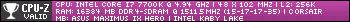Turn on suggestions
Auto-suggest helps you quickly narrow down your search results by suggesting possible matches as you type.
Showing results for
- Republic of Gamers Forum
- Software
- ASUS Software
- Fan Expert 2 - Fan Control Tips (Turning fans off,...
Options
- Subscribe to RSS Feed
- Mark Topic as New
- Mark Topic as Read
- Float this Topic for Current User
- Bookmark
- Subscribe
- Mute
- Printer Friendly Page
Fan Expert 2 - Fan Control Tips (Turning fans off, Make it work with Arctic Freezer)
Options
- Mark as New
- Bookmark
- Subscribe
- Mute
- Subscribe to RSS Feed
- Permalink
03-14-2014
10:17 AM
- last edited on
03-05-2024
10:53 PM
by
![]() ROGBot
ROGBot
Here are a few tips (more like hacks) to the Fan Expert part of the suite to allow it to turn off fans completely and to control an Arctic Freezer 13 CPU fan.
Disclaimer: Use the following at your own risk, know what you are doing and thoroughly test the results.
[/HR]
Basics:
[/HR]
Allow to turn off Fans at low temperature:
You'll probably have noticed that the Fan Calibration tests the behavior of the fans and changes what the Fan Expert software lets you do with each fan. Most 3-pin fans have a point where rather than going slower they stop spinning (this usually happens around 50% fan duty). The Fan Expert software doesn't let you pull the fan curves below that point, effectively keeping you from shutting a fan down at any temperature, although there is absolutely no reason to keep all extra fans spinning if the CPU is under 40°C or 50°C.
If you edit the fan calibration profile, you'll see sections for each fan (starting with and ending with and a couple of values and settings in between. The ones that create the red area into which you can't pull the curve points, are the entries for maxdutytokeepstill and mindutytokeepruning (as you open the file, these have probably settings values around 50). Changing these to a value where the fan spins down (e.g. setting them to 20) then allows you to set the curve points to values that will stop the fan. Also set the associated rpmofmaxdutytokeepstill and rpmofmindutytokeepruning to zero.
20
20
0
0
It goes without saying, that you should exploit this only for curve points that are near safe temperatures. E.g. when editing an optional case fan in Fan Expert, set the first curve point in the fan profile to 20% at a moderate temperature, e.g. 50°C and then the next point to 60% at 51°C, which will cause the fan to immediately spin up to 60% (and hence start spinning at all) when temp reaches 51°C

[/HR]
Allow to control an Arctic Freezer CPU fan:
Arctic-Freezer CPU fans exhibit a special behavior. That is, on Fan Duty below 10% they spin up to full speed. This confuses the heck out of the Fan-Expert fan calibration and will not allow you to change the fan profile for this type of CPU fan at all, generally since it is a very effective fan, keeping it running way too high.
This is due to the the same values as above (after the first calibration the max and min duty settings end up at 100%). You can simply fix it in a way similar as above, by changing the rpm_0 value to zero and min/max duty to 10, and rpm-of-min/max to the respective real value from the rpm table.
Here is a sample of what I was using for an Arcic Freezer 13.
0
730
1234
1557
1757
1904
1997
2061
2089
2153
2266
10
10
700
700
8
0
Disclaimer: Use the following at your own risk, know what you are doing and thoroughly test the results.
[/HR]
Basics:
- In c:\ProgramData\ASUS\FanXpert are a bunch of files that control the fans.
- You can get there by running a command prompt in admin mode (Start menu > Type "cmd" in the search box > right-click "Windows Command Processor" > Run as administrator)
- type "cd c:\ProgramData\ASUS\FanXpert" (without the quotes)
- There is a file there named FanCalibrationData.xml containing infos about your fans (generated when you hit the Fan Calibration button in the UI) and a folder named Profiles (which contains your fan profiles)
- before you play with the fan calibration make a copy of the file (copy FanCalibrationData.xml FanCalibrationData.xml.bak)
- you can always rebuild the FanCalibrationData.xml using the Fan Calibration button in the Fan-Expert UI.
- in the "Profiles" folder are also the ASUS default profiles, which you can copy or replace with your own.
[/HR]
Allow to turn off Fans at low temperature:
You'll probably have noticed that the Fan Calibration tests the behavior of the fans and changes what the Fan Expert software lets you do with each fan. Most 3-pin fans have a point where rather than going slower they stop spinning (this usually happens around 50% fan duty). The Fan Expert software doesn't let you pull the fan curves below that point, effectively keeping you from shutting a fan down at any temperature, although there is absolutely no reason to keep all extra fans spinning if the CPU is under 40°C or 50°C.
If you edit the fan calibration profile, you'll see sections for each fan (starting with
It goes without saying, that you should exploit this only for curve points that are near safe temperatures. E.g. when editing an optional case fan in Fan Expert, set the first curve point in the fan profile to 20% at a moderate temperature, e.g. 50°C and then the next point to 60% at 51°C, which will cause the fan to immediately spin up to 60% (and hence start spinning at all) when temp reaches 51°C

[/HR]
Allow to control an Arctic Freezer CPU fan:
Arctic-Freezer CPU fans exhibit a special behavior. That is, on Fan Duty below 10% they spin up to full speed. This confuses the heck out of the Fan-Expert fan calibration and will not allow you to change the fan profile for this type of CPU fan at all, generally since it is a very effective fan, keeping it running way too high.
This is due to the the same values as above (after the first calibration the max and min duty settings end up at 100%). You can simply fix it in a way similar as above, by changing the rpm_0 value to zero and min/max duty to 10, and rpm-of-min/max to the respective real value from the rpm table.
Here is a sample of what I was using for an Arcic Freezer 13.
Labels:
- Labels:
-
ASUS Software
34,543 Views
4 REPLIES 4
Options
- Mark as New
- Bookmark
- Subscribe
- Mute
- Subscribe to RSS Feed
- Permalink
08-08-2014 01:44 PM
I don't know who you are but i must offer you a beer! Thanks for publishing this, i have follow yours steps and finally my arctic freezer 13 works perfectly and i can also turning off my noctua fans too.
Fan Xpert 3 now works great.
Thanks friend!!! 😉
P.S. Sorry for my English!
Fan Xpert 3 now works great.
Thanks friend!!! 😉
P.S. Sorry for my English!
Options
- Mark as New
- Bookmark
- Subscribe
- Mute
- Subscribe to RSS Feed
- Permalink
11-17-2015 10:13 PM
Thank You very much for the information.
I would also like to stop the CPU fan completely when temperatures are below 40°C because a have a beefy heat sink that works quite well in passive mode, but I cant seem to get rid of the red zone on CPU Fan settings, 20% is the lowest I can go and it still spins.
I would also like to stop the CPU fan completely when temperatures are below 40°C because a have a beefy heat sink that works quite well in passive mode, but I cant seem to get rid of the red zone on CPU Fan settings, 20% is the lowest I can go and it still spins.
Options
- Mark as New
- Bookmark
- Subscribe
- Mute
- Subscribe to RSS Feed
- Permalink
12-18-2015 01:13 AM
I don t think you can turn off CPU cooler fans.
This is done on purpose.
This is done on purpose.
Options
- Mark as New
- Bookmark
- Subscribe
- Mute
- Subscribe to RSS Feed
- Permalink
02-01-2017 11:31 PM
Related Content
- ASUS AURA VGA Component ver 0.0.5.8 does not work with AC 5.7 in Armoury Crate
- [Gaming NB/DT] Armoury Crate Introduction (Ver5.0) in FAQs (Software)
- Armoury crate devs, the app works on virtualbox but needs more optimization for controlling the host in Armoury Crate
- Armory Crate 5.4.10.0 disabling lighting effects when changing audio devices. in Armoury Crate
- Turn off the aio "asus rog lc II" leds when the pc is off in Armoury Crate