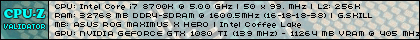- Republic of Gamers Forum
- Software
- ASUS Software
- Cant get audio through multiple devices
- Subscribe to RSS Feed
- Mark Topic as New
- Mark Topic as Read
- Float this Topic for Current User
- Bookmark
- Subscribe
- Mute
- Printer Friendly Page
Cant get audio through multiple devices
- Mark as New
- Bookmark
- Subscribe
- Mute
- Subscribe to RSS Feed
- Permalink
01-06-2018
09:30 AM
- last edited on
03-06-2024
09:36 PM
by
![]() ROGBot
ROGBot
I recently build my own pc with an ASUS ROG Strix Z270 E gaming motherboard.
Anyway i have been receiving my sound through my gaming headset which has a audio jack for mic and sound along with usb for power. I have been trying to connect a speaker through the optical audio output on my motherboard but for some reason no device even shows up. Im not sure if this is because i need to update the audio driver or if its some settings in my computer. I am very new to all this audio stuff but all i want is to hear something through that speaker because my headphones are simply not loud enough when im watching something from the other side of the room. I was talking to someone at my work and they said it could be something that the optical cord only does SPDIF or i think pcm and that my computer could be doing Dolby digital which doesn't work with the optical cable. If this is the case i have no idea how i would change it from dolby digital to pcm
If anyone has had this problem or might know the solution i beg that you help me cause i have been really patient and spent alot of time trying to figure this out and i have had no luck.
- Labels:
-
ASUS Software
- Mark as New
- Bookmark
- Subscribe
- Mute
- Subscribe to RSS Feed
- Permalink
01-06-2018 10:53 AM
- Mark as New
- Bookmark
- Subscribe
- Mute
- Subscribe to RSS Feed
- Permalink
01-06-2018 10:57 AM
- Mark as New
- Bookmark
- Subscribe
- Mute
- Subscribe to RSS Feed
- Permalink
01-06-2018 11:09 AM
Edit: Should i update to the newest audio driver for my motherboard from the website?
- Mark as New
- Bookmark
- Subscribe
- Mute
- Subscribe to RSS Feed
- Permalink
01-06-2018 11:58 AM
As with most things Windows there are many ways to get to the audio properties, but the simplest is right-clicking the speaker icon as I mentioned. If there is no digital output listed in the playback devices (you may have to scroll) then I would check the Device Manager to see if there are some devices without drivers. This shouldn't happen though as Windows would find a basic driver to get it working even if it's not the latest & greatest.
- Mark as New
- Bookmark
- Subscribe
- Mute
- Subscribe to RSS Feed
- Permalink
01-06-2018 12:34 PM
- Mark as New
- Bookmark
- Subscribe
- Mute
- Subscribe to RSS Feed
- Permalink
01-06-2018 01:45 PM
UltraBlaze7 wrote:
ok ill try it when i get home, if i set it to primary i will still be able to switch between that and my headphones?
Yes, but you will have to switch the primary each time. It's kind of a pain, imo, so I have mine go to an external desktop amp and my headphones and speakers both route through that. You CAN set a second device as a primary communications device so if you are really just using your headphones for VOIP then you can leave everything that way.
- Mark as New
- Bookmark
- Subscribe
- Mute
- Subscribe to RSS Feed
- Permalink
01-06-2018 01:55 PM
xeromist wrote:
Yes, but you will have to switch the primary each time. It's kind of a pain, imo, so I have mine go to an external desktop amp and my headphones and speakers both route through that. You CAN set a second device as a primary communications device so if you are really just using your headphones for VOIP then you can leave everything that way.
Ok cool thanks! ill give it a go
- Mark as New
- Bookmark
- Subscribe
- Mute
- Subscribe to RSS Feed
- Permalink
01-07-2018 09:52 AM
- Memory Coresair Vengance RGB + Aura Sync in Armoury Crate
- Disfunctional speakers after realtek driver reinstallation. Device: Rog Zephyrus g14 GA402XU (2023) in ASUS Software
- Can use Aura Creator effects within Armoury Crate, but Aura Creator itself can't find devices. in ASUS Software
- Cant control devices in Armoury Crate
- Armoury Crate > can't manage devices in Armoury Crate