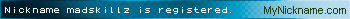- Republic of Gamers Forum
- Software
- ASUS Software
- Re: AURA SYNC 1.06.95 - Report Issues Here
- Subscribe to RSS Feed
- Mark Topic as New
- Mark Topic as Read
- Float this Topic for Current User
- Bookmark
- Subscribe
- Mute
- Printer Friendly Page
AURA SYNC 1.06.95 - Report Issues Here
- Mark as New
- Bookmark
- Subscribe
- Mute
- Subscribe to RSS Feed
- Permalink
09-11-2018 03:22 AM
If you are not on the latest version, update to 1.06.95 to make debugging faster, please remember to mention:
1. The BIOS/firmware version for your hardware.
2. The AURA SYNC products you own and any other 3rd-party lighting software.
3. If a power cycle has made any difference. (Shutdown, power off, unplug power cable for a minute)
4. If you have reinstalled Aura or Windows.
5. If the issue was present in the previous versions(s)?
Download 1.06.95 here:
https://dlcdnets.asus.com/pub/ASUS/mb/Utility/Lighting_Control_1.06.95.zip?_ga=2.169638049.121661495...
FPS, Racing, and VR Gamer / Tech Enthusiast / ROG Admin
- Labels:
-
ASUS Software
- Mark as New
- Bookmark
- Subscribe
- Mute
- Subscribe to RSS Feed
- Permalink
09-14-2018 03:25 AM
Whenever I turn off the pc, I have to go to the aura sync program and put it off on the shut down, in case I forget to do so the motherboard main led (TUF z270 MArk 1) is on. Was not the program supposed to memorize the off option?
- Mark as New
- Bookmark
- Subscribe
- Mute
- Subscribe to RSS Feed
- Permalink
09-14-2018 08:26 AM
- Mark as New
- Bookmark
- Subscribe
- Mute
- Subscribe to RSS Feed
- Permalink
09-14-2018 12:17 PM
evan326 wrote:
I tried installing it after uninstalling and running the aura cleaner program. The new version won't open, just crashes. I had to go back to 1.05.32.02 that came on my motherboard disk
There should be a later version (Lightning Control 1.06.17) on your MB support page probably.
Funny how they sometimes name it as AURA and sometimes as LC.. Confusing.
- Mark as New
- Bookmark
- Subscribe
- Mute
- Subscribe to RSS Feed
- Permalink
09-14-2018 03:44 PM
Quick Specs:
Claymore Software ver: 2.06.06
80% FW Ver: 1.09.01
KP FW Ver: 1.03.00
Intel i7-6700K
Maximus IX Code
ROG Strix GTX 1080 OC
Windows 10 Pro 1803 17134.285
- Mark as New
- Bookmark
- Subscribe
- Mute
- Subscribe to RSS Feed
- Permalink
09-14-2018 04:15 PM
https://rog.asus.com/forum/showthread.php?104938-Bios-is-updating-LED-firmware
- Mark as New
- Bookmark
- Subscribe
- Mute
- Subscribe to RSS Feed
- Permalink
09-14-2018 06:40 PM
- Mark as New
- Bookmark
- Subscribe
- Mute
- Subscribe to RSS Feed
- Permalink
09-15-2018 05:37 PM
How do I stop Aura moving my motherboard/Ram and strips to rainbow mode instead of the static color I set? Disabling fast boot doesn't help here. It's as if Aura settings are no being read upon wake up.
The secondary issue is that Aura is turned off prior to putting the PC to sleep, yet it all comes back in rainbow mode after a wake.
To fix t he issue of setting the blue static colour preference I need to open up Aura, turn on the settings (which reverts everything to the static blue)
Any help would be great.
- Mark as New
- Bookmark
- Subscribe
- Mute
- Subscribe to RSS Feed
- Permalink
09-15-2018 05:57 PM
I have a x399 Zenith Extreme MB and Trident Z rgb ram, but have not been able to get the Aura software to see the ram with this latest version or any previous version. Aura only sees my motherboard and LED strips I have installed.
I attempted to follow the bios instructions -->For X99 chipset motherboards: to enable DRAM LEDs control, please go to BIOS / Ai Tweaker (or Extreme Tweaker) /DRAM Timing Control / DRAM SPD Write : Enabled -- but the issue that I am running into is that the bios doesn't have an option for "DRAM SPD Write". The only thing under the DRAM Timing Control setting is "Dram Timing Control After Training".
Any assistance would be appreciated.
- Mark as New
- Bookmark
- Subscribe
- Mute
- Subscribe to RSS Feed
- Permalink
09-16-2018 03:07 PM
-Had to redo the sync on shutdown setting as I don't want RGB running when the computer is off.
-Everything but static and color cycle is still a mess as they use 7,8-9,0% CPU on a i7-8700k
- Armoury Crate V5.8.9.0 / AURA Creator V3.8.5 [Report here if any issues] in Armoury Crate
- Armory Crate issues in Armoury Crate
- Faulting application AacAmbientLighting.exe and Armoury Crate v5.7.9 in Armoury Crate
- Armoury Crate V5.7.6.0 & V5.7.9.0 / AURA Creator V3.7.6.0 [Report here if any issues] in Armoury Crate
- AC Fan Control and Fan Xpert 2 are being very, very naughty in Armoury Crate