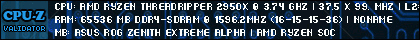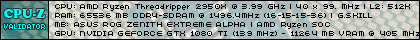Turn on suggestions
Auto-suggest helps you quickly narrow down your search results by suggesting possible matches as you type.
Showing results for
- Republic of Gamers Forum
- Software
- ASUS Software
- ASUS AI Suite 3 Stopped Working on Windows 10
Options
- Subscribe to RSS Feed
- Mark Topic as New
- Mark Topic as Read
- Float this Topic for Current User
- Bookmark
- Subscribe
- Mute
- Printer Friendly Page
ASUS AI Suite 3 Stopped Working on Windows 10
Options
- Mark as New
- Bookmark
- Subscribe
- Mute
- Subscribe to RSS Feed
- Permalink
02-02-2018
04:08 PM
- last edited on
03-06-2024
09:20 PM
by
![]() ROGBot
ROGBot
Hi,
I've being using ASUS AI Suite 3 on Windows 10 (latest update) for years for my MAXIMUS VI FORMULA. I have version 1.00.56, which is the latest available on my motherboard page: https://www.asus.com/us/Motherboards/MAXIMUS_VI_FORMULA/HelpDesk_Download/ have to download it from the Windows 8.1 64bit section, because it does not appear under Windows 10 64bit.)
Well, this version has been working for years without issues with Windows 10 (which I always keep up to date), until about a month ago. Now it refuses to load. When I run AI Suite 3, the process appears on Task Manager for a few seconds and then it disappears, no even a bit of the GUI ever appears on the screen. I have tried uninstalling it and then reinstalling it. No change. I guess that a Windows Update finally made it incompatible with the latest Windows 10 build.
Then I have tried installing 3.00.10 from this forum (https://rog.asus.com/forum/showthread.php?98800-AI-Suite-3-Version-3-00-10-amp-3-00-13-user-test-rep...) and that version seems to be working fine.
Is this my only option? Using 3.00.10 from the forum? Will it cause problems with my oldish motherboard?
I mainly used AI Suite for fan control and for charging my iPhone over USB with USB Charger+ or Ai Charger+. I don't see either of them on 3.00.10.
I've being using ASUS AI Suite 3 on Windows 10 (latest update) for years for my MAXIMUS VI FORMULA. I have version 1.00.56, which is the latest available on my motherboard page: https://www.asus.com/us/Motherboards/MAXIMUS_VI_FORMULA/HelpDesk_Download/ have to download it from the Windows 8.1 64bit section, because it does not appear under Windows 10 64bit.)
Well, this version has been working for years without issues with Windows 10 (which I always keep up to date), until about a month ago. Now it refuses to load. When I run AI Suite 3, the process appears on Task Manager for a few seconds and then it disappears, no even a bit of the GUI ever appears on the screen. I have tried uninstalling it and then reinstalling it. No change. I guess that a Windows Update finally made it incompatible with the latest Windows 10 build.
Then I have tried installing 3.00.10 from this forum (https://rog.asus.com/forum/showthread.php?98800-AI-Suite-3-Version-3-00-10-amp-3-00-13-user-test-rep...) and that version seems to be working fine.
Is this my only option? Using 3.00.10 from the forum? Will it cause problems with my oldish motherboard?
I mainly used AI Suite for fan control and for charging my iPhone over USB with USB Charger+ or Ai Charger+. I don't see either of them on 3.00.10.
Labels:
- Labels:
-
ASUS Software
7,111 Views
2 REPLIES 2
Options
- Mark as New
- Bookmark
- Subscribe
- Mute
- Subscribe to RSS Feed
- Permalink
02-02-2018 07:56 PM
Hi,
What does not stand on the side is the changelog
😉
What does not stand on the side is the changelog
Dual Intelligent Processors 5
Fix compatibility issue with the latest Windows updates. Dual Intelligent Processors 5 update v1.05.13 patches an issue that resulted in the Windows power plan being forced to “balanced". Note that this patched build only includes the DIP5 utility, it does not include other utilities in AI Suite 3.
- AI Suite 3 v3.00.13
- Dual Intelligent Processors 5 v1.05.13
😉
Related Content
- Armoury Crate/AURA SYNC issues ASUS TUF 7900 XTX in Armoury Crate
- ROG Strix G713PV_G713PV Asus Component Firmware Update issue in ASUS Software
- I have an ASUSROG G20AJ and running into issues trying to update from 8.1 to Windows 10. in ASUS Software
- Audio Issues in ASUS Software
- Aura Wallpaper in Armoury Crate