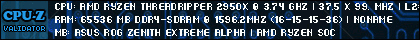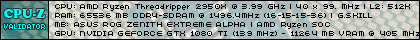Turn on suggestions
Auto-suggest helps you quickly narrow down your search results by suggesting possible matches as you type.
Showing results for
- Republic of Gamers Forum
- Software
- ASUS Software
- Re: AISuite3_EZUpdate 30011 Problem can't open Asl...
Options
- Subscribe to RSS Feed
- Mark Topic as New
- Mark Topic as Read
- Float this Topic for Current User
- Bookmark
- Subscribe
- Mute
- Printer Friendly Page
AISuite3_EZUpdate 30011 Problem can't open Aslo.sys!! (5)
Options
- Mark as New
- Bookmark
- Subscribe
- Mute
- Subscribe to RSS Feed
- Permalink
07-30-2019
06:03 AM
- last edited on
03-06-2024
07:30 PM
by
![]() ROGBot
ROGBot
379 Views
66 REPLIES 66
Options
- Mark as New
- Bookmark
- Subscribe
- Mute
- Subscribe to RSS Feed
- Permalink
08-29-2019 04:57 PM
Options
- Mark as New
- Bookmark
- Subscribe
- Mute
- Subscribe to RSS Feed
- Permalink
08-29-2019 04:10 PM
Okay. I uninstalled everything--meaning the four components of Asus Suite III. Then I downloaded the new updated software. It only installed two of the four components, and I don't remember what the other two were. Sigh. EZ Update, high five. At least the error window is gone. But now what?
Edit: Okay. I got the other two components from the older version of AI Suite III installed, so all good. Then I ran EZ Update. It is no longer telling me I need some chipset driver which it can't seem to install, if it was in fact even needed. Finally, after months of EZ Update saying a chipset driver is needed, it is no longer doing that. There is also no more little error window at startup (in the thread title). High five Asus. But then for an $700 or $800 motherboard, man, that sure took a loooong time. Not to complain for the sake of complaining, but I digress...
Edit: Okay. I got the other two components from the older version of AI Suite III installed, so all good. Then I ran EZ Update. It is no longer telling me I need some chipset driver which it can't seem to install, if it was in fact even needed. Finally, after months of EZ Update saying a chipset driver is needed, it is no longer doing that. There is also no more little error window at startup (in the thread title). High five Asus. But then for an $700 or $800 motherboard, man, that sure took a loooong time. Not to complain for the sake of complaining, but I digress...
Options
- Mark as New
- Bookmark
- Subscribe
- Mute
- Subscribe to RSS Feed
- Permalink
09-04-2019 11:55 PM
Such amazing to see people still installing this buggy software.
Remember:
1. Asus will not support you
2. Asus will not making better versions
Re-install Windows and never install this software again. It's even worse then a virus.
Cheers 🙂
Remember:
1. Asus will not support you
2. Asus will not making better versions
Re-install Windows and never install this software again. It's even worse then a virus.
Cheers 🙂
Options
- Mark as New
- Bookmark
- Subscribe
- Mute
- Subscribe to RSS Feed
- Permalink
09-05-2019 03:45 PM
Lekkerlanglikken wrote:
Such amazing to see people still installing this buggy software.
Cheers 🙂
Lol! How do you know your drivers are up to date? And how do you manage your fan control? With your Bios settings?
Options
- Mark as New
- Bookmark
- Subscribe
- Mute
- Subscribe to RSS Feed
- Permalink
11-01-2019 05:55 AM
"How do you know your drivers are up to date?"
Uhh... the software has never worked good. Always problems. So update the software will not work. It's even hard for most people the remove the old version.
In the bios you can use QFan.
https://www.youtube.com/watch?v=3XYolekpCMY
Uhh... the software has never worked good. Always problems. So update the software will not work. It's even hard for most people the remove the old version.
In the bios you can use QFan.
https://www.youtube.com/watch?v=3XYolekpCMY
- « Previous
- Next »