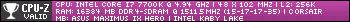- Republic of Gamers Forum
- Software
- ASUS Software
- AI Suite causes blue screen in Win10 after login
- Subscribe to RSS Feed
- Mark Topic as New
- Mark Topic as Read
- Float this Topic for Current User
- Bookmark
- Subscribe
- Mute
- Printer Friendly Page
AI Suite causes blue screen in Win10 after login
- Mark as New
- Bookmark
- Subscribe
- Mute
- Subscribe to RSS Feed
- Permalink
02-04-2017
03:54 AM
- last edited on
03-06-2024
08:09 PM
by
![]() ROGBot
ROGBot
I have a new Maximus XI Code and if I install AI Suite I often get a Blue Screen with the IOMaps64.sys (AI suite file) error.
If I uninstall AI suite, no blue screen.
Please help I cant use AI suite and the software installed with it
DD
- Labels:
-
ASUS Software
- Mark as New
- Bookmark
- Subscribe
- Mute
- Subscribe to RSS Feed
- Permalink
02-04-2017 05:15 AM
- Mark as New
- Bookmark
- Subscribe
- Mute
- Subscribe to RSS Feed
- Permalink
02-04-2017 05:58 AM
- Mark as New
- Bookmark
- Subscribe
- Mute
- Subscribe to RSS Feed
- Permalink
02-04-2017 09:31 AM
doubledragoncc wrote:
and yes I have done a fresh Win10 repair install and waiting for MS to get back to me too.
Is this a fresh installation? Since you added the repair word in there, it kinda throws me off.
Also please list your complete system specifications for me. Other than the drivers what other programs have you installed?
- Mark as New
- Bookmark
- Subscribe
- Mute
- Subscribe to RSS Feed
- Permalink
02-04-2017 09:32 PM
Personally I gave up after the last time of almost not being able to recover from it.
Page fault in non-paged area, sound familiar? Search that along with the file you listed and watch google light up like wildfire with thousands of hits.
If you leave it go it eventually gives you that error and corrupted ntoskrnl which really blows.
Its a shame as some of the software is useful but nothing that causes BSOD repeatedly is worth leaving on a machine.
- Mark as New
- Bookmark
- Subscribe
- Mute
- Subscribe to RSS Feed
- Permalink
02-05-2017 03:56 AM
https://rog.asus.com/forum/showthread.php?10227-IOMAP64-sys-Blue-Screen-(BSOD)
:cool:
- Mark as New
- Bookmark
- Subscribe
- Mute
- Subscribe to RSS Feed
- Permalink
02-08-2017 12:42 PM
JustinThyme wrote:
This is a well known issue and the same file is tied to multiple ASUS software packages. Dont get it but have experienced it with more than one title, AI suite included.
Personally I gave up after the last time of almost not being able to recover from it.
Page fault in non-paged area, sound familiar? Search that along with the file you listed and watch google light up like wildfire with thousands of hits.
If you leave it go it eventually gives you that error and corrupted ntoskrnl which really blows.
Its a shame as some of the software is useful but nothing that causes BSOD repeatedly is worth leaving on a machine.
Wow, I just wasted half a day on this or more. AS I was also having RAM issues but it turns out the Page faults on login were 100% AI Suite. (Formula IX board)
Since removing the AI Suite and ASUS Intel XTU (used non asus one now) , not a single page fault.
Unbelievable ASUS would ship something like this with a $500 (CAD) board.
- Mark as New
- Bookmark
- Subscribe
- Mute
- Subscribe to RSS Feed
- Permalink
02-06-2017 11:10 AM
Anyone experience similar issues with their suite?
I'm pretty sure I have the latest version of Ai should the question come up.
- Mark as New
- Bookmark
- Subscribe
- Mute
- Subscribe to RSS Feed
- Permalink
02-06-2017 11:15 AM
- Mark as New
- Bookmark
- Subscribe
- Mute
- Subscribe to RSS Feed
- Permalink
02-07-2017 12:02 AM
panzlock wrote:
My problem is not as drastic since I'm not experiencing BSOD's. But recently, my Ai Suite 3 has been screwing with my fan profiles. Once installed initially I set it to standard, established a satisfactory fan profile and every time the PC booted this profile would load automatically as the standard Ai fan profile. But after about a week or so the profile is reset to the defaults with which the suite was originally installed. I saved 2 custom fan profiles which I loaded each time this happened but noticed that when a custom profile is loaded my case fans do not adhere to the established fan curve, usually below the PCH temp threshold to which they are linked, and spool up inconsistently to very high RPM's.
Anyone experience similar issues with their suite?
I'm pretty sure I have the latest version of Ai should the question come up.
I have the same experience as you have. Without any reason fan profiles were deleted or changed to default. In my case this was happened when I changed some bios settings, or just connected LED’s on the RGB header. Or it just happen… without any reason.
When this problem occurs you can’t change a (new) profile again before you do the Fan Tuning, which is very annoying.
Unfortunately there is no real solution, but for myself I made a workaround: Here some steps:
1. Goto the Fan Xpert folder: C:\ProgramData\ASUS\DIP\FanXpert
2. Backup the file FanCalibrationData.xml to a save place
3. Now close the AI application
Open the file FanCalibrationData.xml with notepad and change it manually (you can do it for every fan. (Take a look at my profile):
4. Yes, by default my fans are not spinning at al because my idle temp is 25C. Change this value to 25-30 if you like. Save (overwrite) the file (be sure you have administrator rights), and also backup it for later use when you have problems again!
5. Reboot
6. After reboot go to the AI Suite and make a new fan profile.
7. Now go to C:\ProgramData\ASUS\DIP\FanXpert\Profiles and backup your profile!
Everything runs OK now, but when you have problems again just simply put your FanCalibrationData.xml and profile just back into the folders and you’re done.