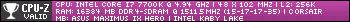- Republic of Gamers Forum
- Software
- ASUS Software
- Re: AI Suite 3
- Subscribe to RSS Feed
- Mark Topic as New
- Mark Topic as Read
- Float this Topic for Current User
- Bookmark
- Subscribe
- Mute
- Printer Friendly Page
AI Suite 3
- Mark as New
- Bookmark
- Subscribe
- Mute
- Subscribe to RSS Feed
- Permalink
06-01-2015
05:39 PM
- last edited on
03-06-2024
09:36 PM
by
![]() ROGBot
ROGBot

- Labels:
-
ASUS Software
- Mark as New
- Bookmark
- Subscribe
- Mute
- Subscribe to RSS Feed
- Permalink
12-23-2017 10:34 AM
- Mark as New
- Bookmark
- Subscribe
- Mute
- Subscribe to RSS Feed
- Permalink
12-23-2017 10:42 AM
PS Of course I uninstalled AI, used AI3Cleaner (mentioned in one of the previous posts) and after all this s..t with "unbloking" it works.
- Mark as New
- Bookmark
- Subscribe
- Mute
- Subscribe to RSS Feed
- Permalink
12-27-2017 09:42 AM
Can't even install driver updater etc. Nothing in the AI Suite zip file runs.
- Mark as New
- Bookmark
- Subscribe
- Mute
- Subscribe to RSS Feed
- Permalink
01-04-2018 04:35 PM
BlakeVA wrote:
I just installed Win 10 Pro 4 days ago and my AI suite installation wont even launch. It opens up this Spartan helmet icon for a split second in the task bar and vanishes. I'm going to try to run in compatibility mode when I get home but it definitely doesn't do anything as it stands.
Can't even install driver updater etc. Nothing in the AI Suite zip file runs.
Same exact issue on x299 Prime Deluxe, we need this fixed
- Mark as New
- Bookmark
- Subscribe
- Mute
- Subscribe to RSS Feed
- Permalink
01-04-2018 06:02 PM
just god a windows update and now the whole thing wont even start any more just errors so prob the last ever asus product i buy
- Mark as New
- Bookmark
- Subscribe
- Mute
- Subscribe to RSS Feed
- Permalink
01-05-2018 01:07 PM
But true, this thread is indeed fully ignored by Asus. Even their Marketing manager who is online daily here is silence.
It's sad to say goodbye of a product that was a world leader for years.
- Mark as New
- Bookmark
- Subscribe
- Mute
- Subscribe to RSS Feed
- Permalink
01-05-2018 01:33 PM
Amsterdam wrote:If you tried to dig a little further you would have found
I had still one PC running the AI Suite 3, and guess what.... after installing the Microsoft emergency Windows update for the processor security bug the AI Suite is fully dead. Some message error appears about a missing server. Thousands of AI Suite users have to deal with it.
But true, this thread is indeed fully ignored by Asus. Even their Marketing manager who is online daily here is silence.
It's sad to say goodbye of a product that was a world leader for years.
https://rog.asus.com/forum/showthread.php?t=98800
- Mark as New
- Bookmark
- Subscribe
- Mute
- Subscribe to RSS Feed
- Permalink
01-05-2018 02:47 PM
namoi wrote:
If you tried to dig a little further you would have found
https://rog.asus.com/forum/showthread.php?t=98800
i saw it but would have been nice if a forum admin or member of asus came her and told us this
also is this what it takes for the program to just stop working they stil have not fixt any ot the other stuff
and i t not on the boards download page and yes i know its a beta but still
- Mark as New
- Bookmark
- Subscribe
- Mute
- Subscribe to RSS Feed
- Permalink
08-04-2015 03:01 AM
- Mark as New
- Bookmark
- Subscribe
- Mute
- Subscribe to RSS Feed
- Permalink
08-04-2015 06:36 AM
ROG Hero XIII | 10900k @5.2 GHz | g.skill 2x32GB 4200 CL18 | ROG Strix 2070S | EK Nucleus 360 Dark | 6TB SSD/nvme, 16TB external HDD | 2x 1440p | Vanatoo speakers with Klipsch sub | Fractal Meshify 2 case
- AI Suite3 application no longer starts and cannot be reinstalled in ASUS Software
- Error code 2: File Not Found - AsIO3.sys!! - PRIME Z690-P WIFI D4 in ASUS Software
- AI Suite 3 Remote Procedure Call Failed in ASUS Software
- How to update BIOS? in ASUS Software
- Error installing AI Suite 3 and MEI driver in ASUS Software