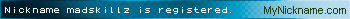- Republic of Gamers Forum
- Software
- Armoury Crate
- Armoury Crate v5.0.11.0 [Report here if any issues...
- Subscribe to RSS Feed
- Mark Topic as New
- Mark Topic as Read
- Float this Topic for Current User
- Bookmark
- Subscribe
- Mute
- Printer Friendly Page
Armoury Crate v5.0.11.0 [Report here if any issues]
- Mark as New
- Bookmark
- Subscribe
- Mute
- Subscribe to RSS Feed
- Permalink
12-21-2021 03:04 PM
Suggest to uninstall Aura Sync software if already installed.
Cores service updates:
Armoury Crate Lite Service v5.0.8
Armoury Crate Service v5.0.8
AURA Service (Lighting Service) v3.05.29
ROG Live Service v1.3.8.0
Aura Service Add-on v0.0.21
New features:
Brand new UI - V3.0
Added "Content Platform" - new feature for further animation, wallpaper, AniMe Matrix effects released.
Added "Aura Wallpaper" as the dynamic wallpaper to extend the RGB lighting effects from devices to the screen.
Added featured promotions
Device pages added one-click "Scenario Profiles" shortcut.
Support for colorful content in Motherboard AniMe Matrix model (ROG MAXIMUS Z690 EXTREME)
Bug fixes & Enhancements:
[Laptop] Added resoultion switch (UHD/FHD) in System Configuration (for compatible models only)
[Laptop] Added "Backlight control" in System Configuration (for compatible models only) to switch between one-zone & multi-zone
[Laptop] Renamed "HyperFan" as "Operating mode"
[Laptop] Power comsumption enhancements
[AIO Cooler] Fixed animation display issues
[Motherboard] Fixed Dashboard info display issues
[Mouse][Keyboard][Headset] Fixed power info display issues
[Mouse] Enhanced the Surface Calibration configuration UI and flow
UI enhancements
Several other bugs fixes
------------------------------------------------------------------------------------------------------------------------------------------------------------------------------------------------------------
We have a new method of reporting issues:
1. Post a brief description of your issue in this thread (less than 50 words)
2. Record and generate a log, change the extension from .LogE to .txt. Prepare some screenshots and photos if applicable.
3. Complete the online form (need Gmail account): https://forms.gle/GbEPbp7drM9g3xyq8
* If you do not have a Gmail account - complete this form: https://forms.gle/A4cD9oJnCGPjmMVSA
* If recording a log is not possible - complete this form: https://forms.gle/ACvNvjH6zoCmyfGf6
Forms MUST be completed and submitted in order to be processed.
Log Collection Tool - Instructions
First, check the Record log box to start recording
Agree to the disclaimer
Replicate the issue you are having
Click on the Generate log data button
Save the log file to a location of your choice.
Stop the recording
FPS, Racing, and VR Gamer / Tech Enthusiast / ROG Admin
- Labels:
-
Armoury Crate
-
software
- Mark as New
- Bookmark
- Subscribe
- Mute
- Subscribe to RSS Feed
- Permalink
03-18-2022 11:52 AM
1. So, after powering on my PC the RAM sticks are not recognized by AC at first.
2. Then by manually pressing "Rescan" on the motherboard page the RAM is recognized.
3. But after PC restarts it's not in sync again.
So I have to rescan devices every time my PC turning on, which is frustrating.
Previously (several months ago) this problem hasn't occurred.
- Mark as New
- Bookmark
- Subscribe
- Mute
- Subscribe to RSS Feed
- Permalink
03-20-2022 08:24 AM
FPS, Racing, and VR Gamer / Tech Enthusiast / ROG Admin
- Mark as New
- Bookmark
- Subscribe
- Mute
- Subscribe to RSS Feed
- Permalink
03-21-2022 06:44 AM
It was sync and reconized by Armoury Crate (with the Gskill software tips found here), and now, it's not reconized anymore.
I did not do any update from yesterday to today, where is that coming from ??
- Mark as New
- Bookmark
- Subscribe
- Mute
- Subscribe to RSS Feed
- Permalink
03-23-2022 02:49 AM
I have sent the report with the log and screenshot attached.
The software was installed successfully on another PC with Asus MB which doesn't support it and with Asus Video card which supports it on windows 10x64
On my PC with both MB and video supporting Armoury Crate on windows 11x64 it just fails to install on the very same step of installation. I have excellent internet connection and I have tried to reinstall multiple times with cleaning all the Asus Servises (including Ai Suite 3) - no luck. Waiting for response after analyzing my log.
- Mark as New
- Bookmark
- Subscribe
- Mute
- Subscribe to RSS Feed
- Permalink
03-25-2022 09:28 AM
Had Windows 10 on the same computer, moved to Windows 11 with a clean install. Same thing then as now.
I don't have the strength to uninstall and install Armoury all the time, because the app/program has so many issues and faults.
Log has been added here (Since the size cap of the forum):
Log_20220325.logE
CPU | Intel i9-10850K
COOLER | Corsair iCUE H115i ELITE CAPELLIX's)
RAM | G.Skill Trident Z DDR4 64GB 3200Mhz (3800MHz OC) (F4-3200C14D-32GTZR)
GPU | ASUS ROG Strix LC RTX 4090 OC
HDD | Kingston FURY Renegade e M.2 2TB
PSU | ASUS ROG THOR 1200
CASE | ASUS ROG Strix Helios White
OS | Windows 11 Pro 64bit
Monitor | Asus 48'' 4K PG48UQ x2
- Mark as New
- Bookmark
- Subscribe
- Mute
- Subscribe to RSS Feed
- Permalink
03-28-2022 12:11 AM
Nepty wrote:
So the updates for the 3080ti and Claymore ll won't install, and haven't been for a long time.
Had Windows 10 on the same computer, moved to Windows 11 with a clean install. Same thing then as now.
I don't have the strength to uninstall and install Armoury all the time, because the app/program has so many issues and faults.
Log has been added here (Since the size cap of the forum):
Log_20220325.logE
FPS, Racing, and VR Gamer / Tech Enthusiast / ROG Admin
- Mark as New
- Bookmark
- Subscribe
- Mute
- Subscribe to RSS Feed
- Permalink
03-25-2022 03:22 PM
Luckily I had a recent acronis backup which I restored with working AiSuite version and Armoury (but now Aura sync doesn't detect my devices, gosh, before all that it did)
So my version is
Item Version
---- -------
Armoury Crate UWP App 4.2.5.0
ROG Live Service 1.3.12.0
AURA Service (Lighting Service) 3.05.29
Armoury Crate lite service 5.0.8
ASUS AIOFan HAL 1.1.43.0
ASUS AURA Extension Card HAL 1.1.0.13
ASUS AURA Motherboard HAL 1.2.8.0
AacVGA 0.0.4.8
KingstonDram 1.1.12
AURA DRAM Component 1.1.16
ENE RGB HAL 1.1.39.5
ENE_EHD_M2_HAL 1.0.9.6
PHISON HAL 1.0.9.0
Patriot Viper DRAM RGB 1.0.9.2
Patriot Viper M2 SSD RGB 1.0.6.5
Universal Holtek RGB DRAM 1.0.0.2
WD_BLACK AN1500 1.0.14.0
When I try to update from the app it throws me the following error:
- Mark as New
- Bookmark
- Subscribe
- Mute
- Subscribe to RSS Feed
- Permalink
03-28-2022 04:45 AM
"we are sorry.There's an error with the device page. The application is going to reload the device page now. (2006)"
Namely, this is what happens with an attempt to enter the settings of the Spatha.
Item Version
---- -------
Armoury Crate UWP App 5.0.11.0
ROG Live Service 1.3.12.0
AURA Service (Lighting Service) 3.05.29
Armoury Crate lite service 5.0.8
ASUS AIOFan HAL 1.1.43.0
ASUS AURA Extension Card HAL 1.1.0.13
ASUS AURA Motherboard HAL 1.2.8.0
ASUS Keyboard HAL 1.1.79.0
ASUS MB Peripheral Products 1.0.35
ASUS Mouse Extern HAL 1.2.0.6
ASUS Mouse HAL 1.2.0.33
ASUS MousePad HAL 1.0.3.5
AacAudioHal 1.3.40.0
AacVGA 0.0.4.3
KingstonDram 1.1.12
AURA DRAM Component 1.1.16
ENE RGB HAL 1.1.39.5
ENE_EHD_M2_HAL 1.0.9.6
PHISON HAL 1.0.9.0
Patriot Viper DRAM RGB 1.0.9.2
Patriot Viper M2 SSD RGB 1.0.6.5
Universal Holtek RGB DRAM 1.0.0.2
WD_BLACK AN1500 1.0.14.0
--------------------------------
Armoury_Crate_Uninstall_Tool - try. Does not help!
- Mark as New
- Bookmark
- Subscribe
- Mute
- Subscribe to RSS Feed
- Permalink
03-29-2022 04:56 AM
Item Version
---- -------
Armoury Crate UWP App 5.0.11.0
ROG Live Service 1.3.12.0
AURA Service (Lighting Service) 3.05.29
Armoury Crate lite service 5.0.8
ASUS AIOFan HAL 1.1.43.0
ASUS AURA Extension Card HAL 1.1.0.13
ASUS AURA Motherboard HAL 1.2.8.0
ASUS Keyboard HAL 1.1.79.0
ASUS Mouse HAL 1.2.0.33
AacVGA 0.0.4.8
KingstonDram 1.1.12
AURA DRAM Component 1.1.16
ENE RGB HAL 1.1.39.5
ENE_DRAM_RGB_AIO 1.0.3.17
ENE_EHD_M2_HAL 1.0.9.6
PHISON HAL 1.0.9.0
Patriot Viper DRAM RGB 1.0.9.2
Patriot Viper M2 SSD RGB 1.0.6.5
Universal Holtek RGB DRAM 1.0.0.2
WD_BLACK AN1500 1.0.14.0
- Mark as New
- Bookmark
- Subscribe
- Mute
- Subscribe to RSS Feed
- Permalink
03-30-2022 12:03 AM
FPS, Racing, and VR Gamer / Tech Enthusiast / ROG Admin
- Armoury Crate/AURA SYNC issues ASUS TUF 7900 XTX in Armoury Crate
- Latest version of Armory crate unusable in Armoury Crate
- My issue with the newest version of Armoury Crate 5.8.6.1 in Armoury Crate
- Armoury Crate 5.8.6.0 + ROG Fusion II 300 headset issue in Armoury Crate
- Armoury Crate Gear for Mac Install issue in Armoury Crate