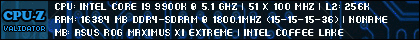- Republic of Gamers Forum
- Software
- Armoury Crate
- Rampage VI Extreme - LED Strip Bar wrong colors
- Subscribe to RSS Feed
- Mark Topic as New
- Mark Topic as Read
- Float this Topic for Current User
- Bookmark
- Subscribe
- Mute
- Printer Friendly Page
Armoury Crate v4.1.6.0 [Report here if any issues]
- Mark as New
- Bookmark
- Subscribe
- Mute
- Subscribe to RSS Feed
- Permalink
06-07-2021 12:54 AM
Suggest to uninstall Aura Sync software if already installed.
Core service updates:
1. Armoury Crate Service v4.1.5
2. Armoury Crate Lite Service v4.1.5
3. ROG Live Service v1.2.12.0
4. AURA Service (Lighting service) v3.05.06
5. AuraLayerManager (AURA lighting effect add-on) V0.0.16
New features:
1. Add new “Dashboard” for ASUS/ROG motherboard built-in system
2. Add “Manually update” function
3. Add ASUS account and product registration recommendation to build better service connection
4. Add a new pattern for Aura Sync - Rainbow effect
5. Enable multi-zone RGB keyboard light zone type
6. Support Microsoft narrator rule
Bug fixes & Enhancements:
1. Optimize component update process & Fix update failed issues
2. Enhance Aura Sync - Starry Night effect for few devices
3. Enhance GUI layout and UI interactive behavior
4. Fix Aura Sync “smart mode” effect issue
5. Fix Corsair DRAM Aura Sync issue
Newly supported models:
1. [Keyboard] ROG Falchion NX, ROG Strix Scope NX, ROG Strix Scope NX TKL, ROG Strix Scope NX TKL Moonlight White
2. [Mouse] ROG Strix Impact II Moonlight White
3. [Headset, Headset stand] ROG Cetra II
---------------------------------------------------------------------------------------------------------------------------
To update to the latest version of Armoury Crate, reboot and the update will run in the background automatically (do not open Armoury Crate for 10-15 minutes, and plug in the power for notebooks).
Before reporting issues, please make sure you have the latest software and firmware.
Be clear about the key issue. Mark/edit posts which are no longer relevant, tracking multiple posts in several pages not only takes time but the issue becomes unclear.
Include the following info:
1. PC / Laptop
2. Aura Sync products
3. 3rd-party peripheral, audio, or lighting software
4. Wired / wireless connection
5. Reinstalled Windows?
6. Windows version & build
7. Previous version of firmware or software that worked as expected
8. Clear description of your issue
9. Any screenshots of the issue
10. Use our log collection function: Settings=>About=>App diagnostics
Please provide a log, it's much easier to provide fixes if we can replicate as accurately as possible.
Log Collection Tool - Instructions
First, check the Record log box to start recording
Agree to the disclaimer
Replicate the issue you are having
Click on the Generate log data button
Save the log file to a location of your choice.
Stop the recording
Even though the log file is encrypted, share the log file with me by PM (provide link to file in cloud).
Many issues have been posted previously, but a very small percentage of people have PM'd me their log. If in doubt, just send a log and remember to record first. If the issue is after shutdown: provide a log for before shutdown and one after (2 logs). Thanks everyone!
FPS, Racing, and VR Gamer / Tech Enthusiast / ROG Admin
- Labels:
-
Armoury Crate
-
software
- Mark as New
- Bookmark
- Subscribe
- Mute
- Subscribe to RSS Feed
- Permalink
06-09-2021 05:43 AM
- Mark as New
- Bookmark
- Subscribe
- Mute
- Subscribe to RSS Feed
- Permalink
06-09-2021 11:34 AM

Uninstalled both AC and AI 3 and still don't have in OS fan control after reinstalling either or both. Even just running AI 3 after using the crate uninstall tool doesn't work. Whatever is loading overrides the BIOS set fan profiles as well. Disabling the fan service doesn't seem to help that either.
- Mark as New
- Bookmark
- Subscribe
- Mute
- Subscribe to RSS Feed
- Permalink
06-10-2021 06:18 AM
- Mark as New
- Bookmark
- Subscribe
- Mute
- Subscribe to RSS Feed
- Permalink
06-10-2021 07:34 AM
I've same problems since the last update armoury crate.
- No screen in oled functions (black window) => Ryujin cannot open the options
- Fan Control of Ryujin 360 shows CPU Temp 0 c. And thats why the ryujin 360 is not cooling with new update.
So , go fix it quickly with an update and stop publish update with bugs or regressions, it's not serious on the part of asus teams.
Thanks


- Mark as New
- Bookmark
- Subscribe
- Mute
- Subscribe to RSS Feed
- Permalink
06-10-2021 05:58 PM
neo905 wrote:
Hi,
I've same problems since the last update armoury crate.
- No screen in oled functions (black window) => Ryujin cannot open the options
- Fan Control of Ryujin 360 shows CPU Temp 0 c. And thats why the ryujin 360 is not cooling with new update.
So , go fix it quickly with an update and stop publish update with bugs or regressions, it's not serious on the part of asus teams.
Thanks
Hi,
how u open the Ryujin contral fan function?
- Mark as New
- Bookmark
- Subscribe
- Mute
- Subscribe to RSS Feed
- Permalink
06-10-2021 10:53 PM
Kapten_Amirudin wrote:
Hi,
how u open the Ryujin contral fan function?
Hi, sometimes when you resize the armoury crate’s window the menu fan appears but the bugs are still present
- Mark as New
- Bookmark
- Subscribe
- Mute
- Subscribe to RSS Feed
- Permalink
06-29-2021 06:23 AM
after future updates nothing would work, errors, peripherals wouldn't show at all, crashes.
make sure all is removed, then use the latest armory installer, do not update any drivers period.
now it shows the charge on my mouse in the taskbar and everything else is working too, before I couldn't even control the fans anymore, so I disabled fan control in services.
- Mark as New
- Bookmark
- Subscribe
- Mute
- Subscribe to RSS Feed
- Permalink
08-07-2021 04:49 AM

hi, the ROG logo on the I/O panel doesn't light up and the RGB 4pin doesn't work.. when in the bios the EC1 LED is not available and there's only EC2 LED for 3pin ARGB.. Is there a solution? Thank you.:(:(
My Spec :
ASUS ROG Strix Z390-E Gaming
Intel i5 8500
Corsair Vengeance RGB Pro 2x8GB
- Mark as New
- Bookmark
- Subscribe
- Mute
- Subscribe to RSS Feed
- Permalink
08-08-2021 03:38 AM
Fans are louder and nothing I change in bios fixes it and I have to go into the fan control in armoury crate to get it to go silent.
never had to before.
- Mark as New
- Bookmark
- Subscribe
- Mute
- Subscribe to RSS Feed
- Permalink
08-09-2021 03:11 AM
And without successful login to user center; keyboard, mouse and other peripheral settings are not accessible.
Is it a common fault, or I am the only one facing with this.

- Armoury Crate V.5.8.8.0 Asus Rampage VI Extreme missing motherboard in Armoury Crate
- Armory Crate 5.8.6.0 not detected my Rampage 6 in Armoury Crate
- New version of Aura Sync Strix 4090 GPU RGB issue in Armoury Crate
- [Gaming NB/DT] Armoury Crate Introduction (Ver5.0) in FAQs (Software)
- Realtek Drivers not installing in ASUS Software