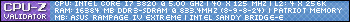- Republic of Gamers Forum
- Software
- Armoury Crate
- ROG Chakram Update Problem
- Subscribe to RSS Feed
- Mark Topic as New
- Mark Topic as Read
- Float this Topic for Current User
- Bookmark
- Subscribe
- Mute
- Printer Friendly Page
Armoury crate v3.2.4.0 [report here if any issues]
- Mark as New
- Bookmark
- Subscribe
- Mute
- Subscribe to RSS Feed
- Permalink
11-12-2020
12:16 AM
- last edited on
03-05-2024
07:10 PM
by
![]() ROGBot
ROGBot
Release Notes:
(Please ensure these updates are installed before reporting issues)
Core services updates:
Armoruy Crate Service v3.2.5
Armoury Crate Lite Service v3.2.4
Lighting Service v3.04.24
ROG Live Service v1.1.10.0
New features:
Support for headset firmware update
"App diagnosis" utility update
Updated display for connected wireless devices (only device in use is shown when both dongle and USB cable connected)
Gaming laptop:
- Read AMD voltage via BIOS
- Audio solution
- Tablet mode
- Whisper mode
- AniMe Matrix Halloween gift
Enhanced device configuration page loading time
Support for new products:
Gundam Series (Keyboard, Mouse, Headset, Headset stand, Motherboard, AIO Cooler, Graphic Card)
[Peripheral] ROG Delta S, ROG Delta ORIGIN, ROG FALCHION, ROG KERIS WIRELESS
[Display] ROG SWIFT PG329Q, ROG Strix XG32VC, ROG Swift PG259QN
To update to the latest version of Armoury Crate, reboot and the update will run in the background automatically (do not open Armoury Crate for 10-15 minutes, and plug in the power for notebooks).
Before reporting issues, please make sure you have the latest software and firmware.
Be clear about the key issue. Mark/edit posts which are no longer relevant, tracking multiple posts in several pages not only takes time but the issue becomes unclear.
Include the following info:
1. PC / Laptop
2. Aura Sync products
3. 3rd-party peripheral, audio, or lighting software
4. Wired / wireless connection
5. Reinstalled Windows?
6. Windows version & build
7. Previous version of firmware or software that worked as expected
8. Clear description of your issue
9. Any screenshots of the issue
10. Use our new log collection function: Settings=>About=>App diagnostics
Please provide a log, it's much easier to provide fixes if we can replicate as accurately as possible.
Log Collection Tool - Instructions
First, check the Record log box
Agree to the disclaimer
Replicate the issue you are having
Click on the Generate log data button
Save the log file to a location of your choice.
Stop the recording
Even though the log file is encrypted, share the log file with me by PM (provide link to file in cloud).
FPS, Racing, and VR Gamer / Tech Enthusiast / ROG Admin
- Labels:
-
Armoury Crate
-
software
- Mark as New
- Bookmark
- Subscribe
- Mute
- Subscribe to RSS Feed
- Permalink
11-24-2020 08:43 AM
MasterC@ROG wrote:
Did you check if your internet connection is ok?
Come on man. Ofcourse it is ok i stream on it 8 hrs playing games 😄
- Mark as New
- Bookmark
- Subscribe
- Mute
- Subscribe to RSS Feed
- Permalink
11-30-2020 05:36 AM
MasterC@ROG wrote:
Did you check if your internet connection is ok?
Any news on ROG Delta lightning issue? I have made numerous posts in multiple threads including this one with absolutely no reaction.
- Mark as New
- Bookmark
- Subscribe
- Mute
- Subscribe to RSS Feed
- Permalink
12-01-2020 12:15 PM

Like from Dark blue to light blue or even white
or green to black
orange to black etc etc even aura sync could do this, armoury crate cannot
Also allow us to use corsair ram inside aura creator the app is useless cos it does not detect ram while armoury crate does.
Also while at it fix the age old bug that been around since aura sync it self where only 1 led lights up.
- Mark as New
- Bookmark
- Subscribe
- Mute
- Subscribe to RSS Feed
- Permalink
12-02-2020 12:49 AM
alibazlamit wrote:
Can't seem to install at all. Did an uninstall first and than install again but always this error!!!!!!!!!!
Try installing Armoury Crate only first. Then Aura Creator after reboot.
FPS, Racing, and VR Gamer / Tech Enthusiast / ROG Admin
- Mark as New
- Bookmark
- Subscribe
- Mute
- Subscribe to RSS Feed
- Permalink
11-23-2020 09:47 AM
2. Aura Sync products STRIX 3080
3. 3rd-party peripheral, audio, or lighting software
4. Wired / wireless connection WIRED
5. Reinstalled Windows? YES
6. Windows version & build WIN10 20H2
7. Previous version of firmware or software that worked as expected NOPE
8. Clear description of your issue: Issue1: PC PSU OFF->PSU ON-> Strix 3080 resets to Rainbow effect and does not change the color that i made previously automaticaly after Win10 is started. If do not Power OFF the PSU and keep the PC in Idle state so then next boot saves the color of backlit.
Issue 2: And even if it saves the color after boot when i open Crate and go directly to STRIX 3080 device tab options it always resets the preset to STATIC RED every time i open it. Crate does not save previous color preset which i chose before. Does not STRIX 3080 have its own memory controler like STRIX 2080 did to keep colors even Video card lost its power?
9. Any screenshots of the issue
10. Use our new log collection function: Settings=>About=>App diagnostics
- Mark as New
- Bookmark
- Subscribe
- Mute
- Subscribe to RSS Feed
- Permalink
11-23-2020 01:36 PM
1. PC
2. Aura Sync products: TUF GAMING X570-PLUS MB, ADATA XPG SPECTRIX D80 RAM
3. Corsair iCUE sometimes, I uninstall it as well (but the same happens with ARMOURY CRATE) on iCUE the MB works well tho.
4. Wired connection
5. Windows Reinstalled
6. Windows 10 Pro 20H2
7. Never
8. It's supposed that all TUF Motherboards with Aura Sync would be compatible with ARMOURY CRATE, but it's not the case
9.

10. https://bit.ly/398hTbd The log file I see it has gibberish text, is that ok?
- Mark as New
- Bookmark
- Subscribe
- Mute
- Subscribe to RSS Feed
- Permalink
11-23-2020 11:19 PM
Zets89 wrote:
Fo Real?
1. PC
2. Aura Sync products: TUF GAMING X570-PLUS MB, ADATA XPG SPECTRIX D80 RAM
3. Corsair iCUE sometimes, I uninstall it as well (but the same happens with ARMOURY CRATE) on iCUE the MB works well tho.
4. Wired connection
5. Windows Reinstalled
6. Windows 10 Pro 20H2
7. Never
8. It's supposed that all TUF Motherboards with Aura Sync would be compatible with ARMOURY CRATE, but it's not the case
9.
10. https://bit.ly/398hTbd The log file I see it has gibberish text, is that ok?
FPS, Racing, and VR Gamer / Tech Enthusiast / ROG Admin
- Mark as New
- Bookmark
- Subscribe
- Mute
- Subscribe to RSS Feed
- Permalink
11-26-2020 09:36 AM
1. PC / Laptop - PC (ROG Z390 E Gaming)
2. Aura Sync products - Z390E, RTX Strix 3070 OC,XPG D60 RAM,ROG Strix Scope TKL,ROG XG32VQR,XPG S40 SSD
3. 3rd-party peripheral, audio, or lighting software - None
4. Wired / wireless connection - Wireless
5. Reinstalled Windows? - No
6. Windows version & build - Windows 10 Home 20H2 Build 19042.630
7. Previous version of firmware or software that worked as expected - Yes all works flawlessly
8. Clear description of your issue - Motherboard suddenly not supported, aura sync only detect RAM not others, stuck in update loops
9. Any screenshots of the issue - Yes




10. Use our new log collection function: Settings=>About=>App diagnostics
Please provide a log, it's much easier to provide fixes if we can replicate as accurately as possible. - Check DM
- Mark as New
- Bookmark
- Subscribe
- Mute
- Subscribe to RSS Feed
- Permalink
11-26-2020 10:33 AM
MasterC@ROG wrote:
Suggest to uninstall Aura Sync software if already installed.
Include the following info:
1. PC / Laptop: PC
2. Aura Sync products: ROG Chakram
3. 3rd-party peripheral, audio, or lighting software: No
4. Wired / wireless connection: Wired
5. Reinstalled Windows?: No
6. Windows version & build:
OS Name Microsoft Windows 10 Pro
Version 10.0.18363 Build 18363
7. Previous version of firmware or software that worked as expected: Last version
8. Clear description of your issue:
Unable to update ROG Chakram "AURA Kit version 20200210": I after I click the Update button and the progress bar goes to end and nothing happend
9. Any screenshots of the issue
10. Use our new log collection function: Settings=>About=>App diagnostics
Please provide a log, it's much easier to provide fixes if we can replicate as accurately as possible.
Log: https://drive.google.com/file/d/1Jx4XquhbhG8Ofe8VZ9gZVHhZS8P2_nvG/view?usp=sharing
- Mark as New
- Bookmark
- Subscribe
- Mute
- Subscribe to RSS Feed
- Permalink
11-27-2020 10:48 AM
1. PC
2. Aura Sync products >REVI Encore,3080Tuf OC, AdressableHeader,ExtensionCard
3. 3rd-party peripheral, audio, or lighting software >Logitech G910, Logitech G903, PowerPlay
4. Wired / wireless connection >both (testet Wired only and Wireless same problem)
5. Reinstalled Windows? >YES!!!!
6. Windows version & build >W10 Pro 20H2
7. Previous version of firmware or software that worked as expected >not a single
8. Clear description of your issue >Easy Anti-Cheat crash the game ROGLiveService.exe, Support from Anti-Cheat says "
problem lies with asus they should do their job right"
9. Any screenshots of the issue >See attachement
10. Use our new log collection function: Settings=>About=>App diagnostics >https://files.fm/u/7r3p6gqa9