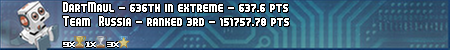Turn on suggestions
Auto-suggest helps you quickly narrow down your search results by suggesting possible matches as you type.
Showing results for
- Republic of Gamers Forum
- GPUs & PSUs
- AMD Graphics Cards
- To Hot or Not.
Options
- Subscribe to RSS Feed
- Mark Topic as New
- Mark Topic as Read
- Float this Topic for Current User
- Bookmark
- Subscribe
- Mute
- Printer Friendly Page
To Hot or Not.
Options
- Mark as New
- Bookmark
- Subscribe
- Mute
- Subscribe to RSS Feed
- Permalink
12-19-2012
04:28 PM
- last edited on
03-06-2024
06:28 PM
by
![]() ROGBot
ROGBot
Hi guys,, I have dual XFX R7770's running a 19" monitor at 1400/900 @ 60Hz and a 32" tv at the same Res... Been playing BF3 on the 19" and monitoring my GPU temps on the 32" tv,, boy the temps are high, between 85 and 90c under full load.. I tried changing settings in the game from ultra to high to medium and it doesn't make much different to the temps maybe 2 or 3 degree... when just running one screen the temps 80 to 85c max load..
I have all my case fan running flat out, Cpu and MoBo been getting to 45c max, ambient 32c, so their ok.. Would down clocking the graphic cards from stock, like , knocking the power back a few %, Gpu clocks back a bit etc, help. or would that cause more trouble than it's worth.. Or are the temps ok.. Thanks Heaps..

I have all my case fan running flat out, Cpu and MoBo been getting to 45c max, ambient 32c, so their ok.. Would down clocking the graphic cards from stock, like , knocking the power back a few %, Gpu clocks back a bit etc, help. or would that cause more trouble than it's worth.. Or are the temps ok.. Thanks Heaps..
Labels:
- Labels:
-
AMD
-
GPUs
-
Graphics Cards
4,047 Views
7 REPLIES 7
Options
- Mark as New
- Bookmark
- Subscribe
- Mute
- Subscribe to RSS Feed
- Permalink
12-20-2012 03:55 AM
Those temps are hight but within the range, and the why of it is the increased real-estate.
Bigger screen space = heaps more work for the cards.
To help us help you - please provide as much information about your system and the problem as possible.
Bigger screen space = heaps more work for the cards.
Options
- Mark as New
- Bookmark
- Subscribe
- Mute
- Subscribe to RSS Feed
- Permalink
12-22-2012 10:14 AM
Options
- Mark as New
- Bookmark
- Subscribe
- Mute
- Subscribe to RSS Feed
- Permalink
12-26-2012 12:39 PM
I have just one single Asus EAH6950 DirectCU II 2GB and runs on 1 monitor 1920x1080 ultra high battlefield 3. Sometimes it gets till 95 degrees on 100% fans usage and yes it has 2 fans.
I guess these temps will be fine, never had strange textures with this card while playing for a long time or black screens for a while all is still fine.
greets Gringjammer
I guess these temps will be fine, never had strange textures with this card while playing for a long time or black screens for a while all is still fine.
greets Gringjammer
Options
- Mark as New
- Bookmark
- Subscribe
- Mute
- Subscribe to RSS Feed
- Permalink
12-27-2012 12:48 AM
Related Content
- Tuf 4090 black screen/crash? in NVIDIA Graphics Cards
- asus rog strix 4090 oc performance bios in NVIDIA Graphics Cards
- Anyone know how to vBios mod ? in NVIDIA Graphics Cards
- Difference between TUF and Strix ? in NVIDIA Graphics Cards
- Strix White 4090 RGB no longer works with Armory Crate as of recent windows update, light is white? in NVIDIA Graphics Cards