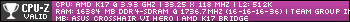- Republic of Gamers Forum
- Motherboards
- AMD 500 & 400 Series
- Re: X370 X470 AGESA 1003AB Bioses
- Subscribe to RSS Feed
- Mark Topic as New
- Mark Topic as Read
- Float this Topic for Current User
- Bookmark
- Subscribe
- Mute
- Printer Friendly Page
X370 X470 AGESA 1003AB Bioses
- Mark as New
- Bookmark
- Subscribe
- Mute
- Subscribe to RSS Feed
- Permalink
07-25-2019
12:30 AM
- last edited on
03-05-2024
07:57 PM
by
![]() ROGBot
ROGBot
c7h wifi
https://www.dropbox.com/s/ko4xdevtzlww5k8/ROG-CROSSHAIR-VII-HERO-WIFI-ASUS-2602.rar?dl=0
c7h
https://www.dropbox.com/s/mhlzozn54t028f9/ROG-CROSSHAIR-VII-HERO-ASUS-2602.rar?dl=0
c6e
https://www.dropbox.com/s/u8plr4u4kdip6lz/ROG-CROSSHAIR-VI-EXTREME-ASUS-7302.rar?dl=0
c6h wifi
https://www.dropbox.com/s/1qbjeargxh3hm5r/ROG-CROSSHAIR-VI-HERO-WIFI-AC-ASUS-7302.rar?dl=0
c6h
https://www.dropbox.com/s/6tvp5q0rs8tt4nx/CROSSHAIR-VI-HERO-ASUS-7302.rar?dl=0
X470 strix-I
https://www.dropbox.com/s/s80h82q78qmiyjf/ROG-STRIX-X470-I-GAMING-ASUS-2602.rar?dl=0
B450 Strix-I
https://www.dropbox.com/s/hx9rakw2dum19n4/ROG-STRIX-B450-I-GAMING-ASUS-2602.rar?dl=0
B450 Strix-F
https://www.dropbox.com/s/4wahhx7snd4omcc/ROG-STRIX-B450-F-GAMING-ASUS-2602.rar?dl=0
B450 Strix-E
https://www.dropbox.com/s/rhuea1xtoqbry9h/ROG-STRIX-B450-E-GAMING-ASUS-2602.rar?dl=0
- Mark as New
- Bookmark
- Subscribe
- Mute
- Subscribe to RSS Feed
- Permalink
07-31-2019 03:58 AM
Shamino wrote:
right now i only have the links for x570 for 1003ABB
- dont be looking for boost changes, the higher booster is only due to the 1002 smu f/w, 1003's smu f/w is not the 'high booster', why the newer smu is a 'weaker' booster one can only guess.
https://www.dropbox.com/s/ss3lpziwf1nsvm7/ROG-CROSSHAIR-VIII-FORMULA-ASUS-0802.rar?dl=0
https://www.dropbox.com/s/2mfhuvjevqttu4j/ROG-CROSSHAIR-VIII-HERO-ASUS-0802.rar?dl=0
https://www.dropbox.com/s/cjzwzkde6wbjyor/ROG-CROSSHAIR-VIII-HERO-WIFI-ASUS-0802.rar?dl=0
Any news on the Strix x570-E Bios? It's latest bios is from 5/7 😕
- Mark as New
- Bookmark
- Subscribe
- Mute
- Subscribe to RSS Feed
- Permalink
07-31-2019 11:39 AM
Swagielka wrote:
Any news on the Strix x570-E Bios? It's latest bios is from 5/7 😕
+1 on that. Need Strix-E bios.
- Mark as New
- Bookmark
- Subscribe
- Mute
- Subscribe to RSS Feed
- Permalink
07-31-2019 04:07 AM
Shamino wrote:
right now i only have the links for x570 for 1003ABB
- dont be looking for boost changes, the higher booster is only due to the 1002 smu f/w, 1003's smu f/w is not the 'high booster', why the newer smu is a 'weaker' booster one can only guess.
https://www.dropbox.com/s/ss3lpziwf1nsvm7/ROG-CROSSHAIR-VIII-FORMULA-ASUS-0802.rar?dl=0
https://www.dropbox.com/s/2mfhuvjevqttu4j/ROG-CROSSHAIR-VIII-HERO-ASUS-0802.rar?dl=0
https://www.dropbox.com/s/cjzwzkde6wbjyor/ROG-CROSSHAIR-VIII-HERO-WIFI-ASUS-0802.rar?dl=0
So bios 2501 will still be the better performer when this new bios(2703?) arrives? 2501 frequently boosts to 4.4GHz with 3700X, 2602 was stuck at 4275MHz.
I guess I rather have better performance and a few annoying bugs, and will probably wait for 1.0.0.4 or later.
And I also guess the advertised +200MHz boost function will never work, I suppose AMD will have to remove it from all their promo material and remove it from the bioses. Maybe it will work for another stepping of the cpus on 7nm+.
Thanks for keeping us informed Shamino!
Btw, FYI so has PPT, TDC and EDC gone completely frozen in Ryzen Master for me. Erasing and reinstalling the program with full shutdown in between doesn't help. Package Power is also frozen in HWINFO64. CPU+SOC power works, topping out at 111W under torture with the 3700X. 2501 is bug ridden, but performs pretty well.
The frequent C5 on reboot is annoying, but shutdown solves it every time.
- Mark as New
- Bookmark
- Subscribe
- Mute
- Subscribe to RSS Feed
- Permalink
07-31-2019 11:08 AM
xeizo wrote:
So bios 2501 will still be the better performer when this new bios(2703?) arrives? 2501 frequently boosts to 4.4GHz with 3700X, 2602 was stuck at 4275MHz.
I guess I rather have better performance and a few annoying bugs, and will probably wait for 1.0.0.4 or later.
And I also guess the advertised +200MHz boost function will never work, I suppose AMD will have to remove it from all their promo material and remove it from the bioses. Maybe it will work for another stepping of the cpus on 7nm+.
Thanks for keeping us informed Shamino!
Btw, FYI so has PPT, TDC and EDC gone completely frozen in Ryzen Master for me. Erasing and reinstalling the program with full shutdown in between doesn't help. Package Power is also frozen in HWINFO64. CPU+SOC power works, topping out at 111W under torture with the 3700X. 2501 is bug ridden, but performs pretty well.
The frequent C5 on reboot is annoying, but shutdown solves it every time.
WOW, 4400 that is pretty good. I am getting 4219 running a blender benchmark with either bios, didn't seem to matter for me.
What cooler you using?
- Mark as New
- Bookmark
- Subscribe
- Mute
- Subscribe to RSS Feed
- Permalink
07-31-2019 11:40 AM
Dave1717 wrote:
WOW, 4400 that is pretty good. I am getting 4219 running a blender benchmark with either bios, didn't seem to matter for me.
What cooler you using?
It's not that good, it's single core boost, granted 7 of 8 cores hits 4.4GHz. But not at the same time. All core torture like CB20 is 4150-4175MHz. Lighter loads it's 4300MHz.
I use a Corsair H150i Pro.
- Mark as New
- Bookmark
- Subscribe
- Mute
- Subscribe to RSS Feed
- Permalink
07-31-2019 11:58 AM
xeizo wrote:
It's not that good, it's single core boost, granted 7 of 8 cores hits 4.4GHz. But not at the same time. All core torture like CB20 is 4150-4175MHz. Lighter loads it's 4300MHz.
I use a Corsair H150i Pro.
Ahh ok, good cooling then, mine doesn't get close to that using h 115i.
- Mark as New
- Bookmark
- Subscribe
- Mute
- Subscribe to RSS Feed
- Permalink
08-01-2019 01:28 PM
Still on BIOS 7302
Recent observations, if any of this is worth noting for the Asus team;
1. Encountered C5 error for the first time ever on 7302. Was messing around trying to tweak my RAM timings. Clearing CMOS and a few resets later, all good. Never seen 07, ..yet. Have seen A0 once or twice, reset button solves this.
2. For the last week or so, encountered an anomaly where the fan on my Cryorig H7 Quad Lumi would slow down to about ~ 400-ish rpm and remain there. This occurred 3~4 times, usually once a day or two. The pwm fan (Cryorig QF120 Balanced) is connected to the CPU fan header. Removing the fan connector and trying another like the CPU_OPT gives the same reading at ~ 400-ish rpm (not just the reading in hwmonitor btw, the fan is literally spinning at 400-ish rpm). When this occurs, my rear outtake fan and two front intakes (3 x Cryorig QF120 Performance) drops to about 700-ish~800-ish rpm as well. These fans are connected to CHA_FAN1 and CHA_FAN2 headers (the two front intakes are connected via a Y-splitter extension cable which is known to be good). A system reboot has always fixed and returned the fan behaviors to normal.
3. As per item(2) above, earlier today I replaced the H7 Quad Lumi's pwm fan with a fan that came with my Fractal Design Meshify C (case fan for airflow). This is a 3-pin non-pwm. I wanted to see if using a non-pwm and turning off Q-fan for CPU_FAN header in BIOS would solve the problem. This time after some hours of normal behavior (fan was spinning at its max 13xx rpm) and at one point just stopped completely! I glanced at hwmonitor to see 0 rpm and then looked at the fan itself to see it dead. A system reboot, as usual, got things working again.
4. Running full stock settings with PBO = auto etc, based on hwmonitor I've seen 1 core at 4518, 4 cores capable of 4450, 6 capable of going above 4400 and 2 lemons that do 4366 max. I believe those instances some cores went above 4400 resulted in a vcore reading of 1.6xx v. The usual one (on auto) on my board is 1.590 v. I've had to manually set the PLL Voltage to 1.8v in BIOS as leaving this on auto I've seen it above 2.1v in hwmonitor.
5. Upon launching Ryzen master it produces an F8 Q-code. It only happens on launch of Ryzen master and the only way to clear it is to do a system reset.
- Mark as New
- Bookmark
- Subscribe
- Mute
- Subscribe to RSS Feed
- Permalink
08-06-2019 02:41 PM
Shamino wrote:
right now i only have the links for x570 for 1003ABB
- dont be looking for boost changes, the higher booster is only due to the 1002 smu f/w, 1003's smu f/w is not the 'high booster', why the newer smu is a 'weaker' booster one can only guess.
https://www.dropbox.com/s/ss3lpziwf1nsvm7/ROG-CROSSHAIR-VIII-FORMULA-ASUS-0802.rar?dl=0
https://www.dropbox.com/s/2mfhuvjevqttu4j/ROG-CROSSHAIR-VIII-HERO-ASUS-0802.rar?dl=0
https://www.dropbox.com/s/cjzwzkde6wbjyor/ROG-CROSSHAIR-VIII-HERO-WIFI-ASUS-0802.rar?dl=0
Any links for the Strix X570-F? This is getting painful.. Really considering getting a Gigabyte Aorus board instead...
- Mark as New
- Bookmark
- Subscribe
- Mute
- Subscribe to RSS Feed
- Permalink
08-07-2019 12:28 AM
Sean473 wrote:
Any links for the Strix X570-F? This is getting painful.. Really considering getting a Gigabyte Aorus board instead...
Same for the Strix x570-E. It's over a month and we still only have the buggy first-day BIOS with ancient AGESA.
- Mark as New
- Bookmark
- Subscribe
- Mute
- Subscribe to RSS Feed
- Permalink
08-07-2019 03:57 AM
Sean473 wrote:
Any links for the Strix X570-F? This is getting painful.. Really considering getting a Gigabyte Aorus board instead...
Just friday i was flashing My Gigabyte x570 Elite. With 1.0.0.3ABB Its WORSE than the buggy 1.0.0.3AB Image that making 1 change in bios will take around 3-4 minutes to Reboot and post. If You cahnge more than 1 You end up with motherboard rebooting with cmos cear.
Going back to my c7H on the so called ANCIENT bios was like having a present for xmas. And It's not only me !!! Chap from OCUK upgradd hes x470 to x570 gigabyte SAME THING. Fan problems boot up problems bios saving problems.
If You think Our motherboards run bad have a play with Gigabyte and then you will see what real **** bios is !!!
I dont even know if i want bios with 1.0.0.3ABB after that 6 hours of nightmare after last saturday,... I even reflashed bios cause was thinking maybe bad flash.. NO !!!
- ROG STRIX B550-I GAMING - AGESA 1.2.0.7 / Testing in AMD 500 & 400 Series
- AGESA 1.2.0.3 Patch A for 500 Series ROG ASUS Motherboards in AMD 500 & 400 Series
- AGESA 1.2.0.2 Available for AMD 500 Series Motherboards in AMD 500 & 400 Series
- AGESA 1.2.0.1 Patch A Available for AMD 500 Series Motherboards in AMD 500 & 400 Series
- BIOS 3204 for Crosshair VIII Hero in AMD 500 & 400 Series