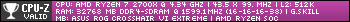- Republic of Gamers Forum
- Motherboards
- AMD 500 & 400 Series
- Re: Crosshair VI Hero: UEFI build update thread
- Subscribe to RSS Feed
- Mark Topic as New
- Mark Topic as Read
- Float this Topic for Current User
- Bookmark
- Subscribe
- Mute
- Printer Friendly Page
Crosshair VI Hero: UEFI build update thread
- Mark as New
- Bookmark
- Subscribe
- Mute
- Subscribe to RSS Feed
- Permalink
03-17-2017
05:21 AM
- last edited on
03-05-2024
02:04 AM
by
![]() ROGBot
ROGBot
Beta BIOS 3008 for C6H/C6HWIFI/C6E:
AGESA 1.0.7.1, temperature offset fixed after S3 resume, GPU Post function fixed, 0d with some GPUs fixed
http://www.mediafire.com/file/f95motjmh211e7h/CROSSHAIR-VI-HERO-ASUS-3008.zip
http://www.mediafire.com/file/ntn6i3jiub610ai/ROG-CROSSHAIR-VI-HERO-WIFI-AC-ASUS-3008.zip
http://www.mediafire.com/file/yj22ld2rmmedp01/ROG-CROSSHAIR-VI-EXTREME-ASUS-3008.zip
C6H Test BIOS 0020 with AGESA 1007 (405200c4e299c1eed9a0044edec9aba51f37cee1d70caabe40b9485b0604521a)
In order to get back to an older version after flashing, you have to use USB BIOS Flashback.
Let me know how it works for you, especially regarding cold boot issues. Any confirmed bugs in the bug report form please
Beta BIOS 1501
* Workaround for some CPUs stuck at 22x ratio if using override voltage
* Fixes PCIEX4 bandwidth setting getting lost after power is removed
* Same DRAM boot behavior as 1403 (no cold boot fix)
* Same DRAM profiles as in 9920
* Still has the Vcore value issue when booting with Offset Mode and switching to Manual Mode
Crosshair VI Hero 1501 SHA256 EDE223DC6897B7199C93D9985E28B7A2CD1B8A8DB2DCBF3D3555A521DB4F045D
Crosshair VI Hero Wifi AC 1501 SHA256 0D9F51F43AA3A56A4AC984B11A52F58451B76F8A7CCB9A04E1C3194231C9D4DA
UEFI build 9920 for the C6H:
* Improved DRAM cold boot, results in slightly longer POST time
* Fix for CPU Ratio stuck at 22x on some CPUs when using Vcore override/offset
* SenseMi Skew is now Disabled by default. If you want to return to previous behavior set SenseMi Skew = Enabled and Offset = 272.
* Added DRAM profiles for Samsung B-based DIMMs with tuned subtimings, including The Stilt's settings
C6H beta UEFI 1403
* Fixed W_PUMP and AIO_PUMP speeds during POST
* Fixed Fan tuning sometimes failing
* Fixed a few issues with AMD USB3.1 ports
* Some tuning on DRAM settings, let us know how they work for you. tRDRD_Sc is still at 5 above 3500 MHz as it helps with stability. For performance you want to force this to 1. We'll consider changing this in future releases as the performance impact can be quite noticeable in certain applications.
An update on DRAM Boot Voltage, currently it should be 1.35V by default if the DRAM Voltage is changed. So if you're setting DRAM Voltage to above 1.35V, you might want to sync this setting. Additionally there might be scenarios where you will have better luck by syncing DRAM Boot Voltage to DRAM Voltage even at lower values.
AGESA 1006 RC4 official UEFI 1401
Just tested quickly 3600 memory and cold booting, seems good but you guys are going to have to help me test this before we have a judgement. Seems CPU temp reading from SIO now has -20*C offset for XFR enabled CPUs.
UEFI build 1107
Older test builds:
Test BIOS 0079
Test BIOS with new AGESA 1004a, with a couple of bugfixes. Up to 5% performance increases in specific applications. Also has P-state overclocking working with BCLK increase. If you want to keep C-states, make sure to set Advanced\AMD CBS\Zen Common Options\Global C-state Control = Enabled. There are two new settings under AMD CBS\UMC Common Options\DDR4 Common Options\ you might want to take a look at, Fail_CNT and ProcODT. Fail_CNT decides how many times to retry when DRAM training fails (F9 -> 0d), default is now 1. ProcODT can help improve your DRAM overclocking. There's a setting available also on previous BIOSes under AMD CBS\UMC Common Options\DRAM Memory Mapping named BankGroupSwap. If you have 2x Single-Rank modules you can try setting this to Disabled and you might see some performance boost in certain applications.
Test BIOS 0081
Same as 0079 but has ProcODT default = 53.3 ohm
Test BIOS 0082
Same as 0081 but with a DRAM compability patch for the below part numbers
CMK16GX4M4A2133C13
AHU08GGB13CGT7G
PV416G240C5QK
F4-2400C15Q-32GRR
TCD44G2400C14BK
F4-2666C16Q2-64GRB
AVD4UZ126661504G
BLT8G4D26AFTA.16FAD
IMA41GU6MFR8N-C F0
MD16GK4D4266615AXR
HX430C15PB2K4/16
HX430C15PBK4/32
AX4U3333W4G16-QGZ
GAM4DBLBM2133D15IE041C
TC48G24S817
SP004GBLFU213N02
78.C1GM3.AF10B
F4-3200C16D-8GVKB
MTA4ATF51264AZ-2G6B1
MTA8ATF1G64AZ-2G3B1
MTA16ATF2G64AZ-2G6B1
HMA41GU7AFR8N-TF T0
HMA451U7AFR8N-TF T0
HMA41GU6AFR8N-UH N0
M378A2K43BB1-CTD
M378A1K43BB1-CRC
M378A1G43EB1-CRC
Test BIOS 0083
Same as 0081 but with "2T" DRAM Mode when using above 2666 DRAM Ratio.
- Mark as New
- Bookmark
- Subscribe
- Mute
- Subscribe to RSS Feed
- Permalink
07-11-2018 12:58 PM
With SMT ON (set to 8 threads):

Its at single: 437
Multi: 3163
With SMT OFF = 8 threads

Its at single: 438
Multi: 3384
So far i know, most recent games use 4-8 threads.
Seems to make sense, to disable SMT.
- Mark as New
- Bookmark
- Subscribe
- Mute
- Subscribe to RSS Feed
- Permalink
07-14-2018 06:03 AM
Red Core wrote:
Seems to make sense, to disable SMT.
If exclusively just for a gaming and only for a case of some high-end GPU in lower resolutions where the game could be CPU bound, then maybe yes, in some particular games some FPS could be gained by disabling SMT.
However, in real life gaming which is typically more a GPU bound scenario, also with some background windows and user tasks etc, it is better SMT=ON. Also, for every other use of PC it is also better to keep SMT=ON.
- Mark as New
- Bookmark
- Subscribe
- Mute
- Subscribe to RSS Feed
- Permalink
07-09-2018 01:28 AM
So firstly update to latest HWINFO version, as you need that when on later UEFI. You may also need to "Restore Original Order", found within settings of sensors, on layout page.
Sapphire Fury X (1145/545 ~17.7K GS 3DM FS)
Da Music video
- Mark as New
- Bookmark
- Subscribe
- Mute
- Subscribe to RSS Feed
- Permalink
07-26-2018 12:25 PM
I don't know what to do here. The ambient temperature in my room is ~70F. Perhaps get a bigger cooler? But this is ridiculous. Any advice?
- Mark as New
- Bookmark
- Subscribe
- Mute
- Subscribe to RSS Feed
- Permalink
07-28-2018 03:29 PM
lightknightrr wrote:
After some extensive testing, and payment for the professional tools, it appears that I am running into a thermal issue with a Corsair H115. Let me explain: I have 64GB of RAM running @3200Mhz, and I am getting off by one byte errors when under a load (typically gaming). The RAM itself is cooled by 4x50mm fans.
I don't know what to do here. The ambient temperature in my room is ~70F. Perhaps get a bigger cooler? But this is ridiculous. Any advice?
I have that same cooler I know that if you don't fasten the screws down evenly little at a time going to each opposite corner the block won't sit evenly on the CPU
CROSSHAIR Viii hero
Corsair Hydro Series H115i
G.SKILL Trident Z 3200mhz 64gb 4x16 timings 16,18,18,38
asus rog strix gtx 1080
TOSHIBA 3TB hdd 3x a total of 9tb, 10 tb hdd and a 1tb mushkin ssd
corsair axi 1200i 1200 watt psu
thermal take view 71 case
- Mark as New
- Bookmark
- Subscribe
- Mute
- Subscribe to RSS Feed
- Permalink
07-28-2018 06:58 PM
- Mark as New
- Bookmark
- Subscribe
- Mute
- Subscribe to RSS Feed
- Permalink
07-29-2018 11:12 AM
Maverick009 wrote:
Anyone know when a new Bios will be released? I currently am using Bios 6201 on my Asus Rog Crosshair VI Extreme, but have noticed a few little quarks in it, such as it looks like the memory is retraining each time I bring the computer out of sleep/hibernate or even turn it on, or is it just the board going through system check routines each time? It just takes longer to boot than I think it needs too. I would also like to see better memory support such as for the Corsair Vengeance RGB CMR16GX4M2C3600C18 sticks. Also can we have Aura lighting effects added to the ARGB and RGB headers as sometimes when the system is powered down, there may be a faint bit of power going to the RGB AIO cooler I have while off. Hoping those small bugs can be sorted out and the memory support be optimized and expanded in the next update.
"AGESA 1.0.0.5 for all the boards should be out end of julyish."
- Mark as New
- Bookmark
- Subscribe
- Mute
- Subscribe to RSS Feed
- Permalink
07-29-2018 07:50 PM
RobrPatty wrote:
"AGESA 1.0.0.5 for all the boards should be out end of julyish."
Well if that is the case, they would need to release it Tomorrow or Tuesday. Hoping AGESA 1.0.0.5 is also a finally tuned update for the memory. I know I am using memory that isn't on the QVL, but also ASUS hasn't updated the list in some time if at all since launch and as a seasoned techie, I didn't bother to look at the QVL before I bought them, as I was sold on the Corsair name and RGB lightening lol. The AGESA updates seem to be getting better with memory support. Just need it to get good so I can also push towards DDR4 3400Mhz or even at the rated DDR4-3600 speeds my memory actually works at...Probably hopeful thinking. I also hope they add more controls to the RGB lighting, primarily to the header controls. Would be nice 樂 on top of the bug fixes and other improvements. Just trying to hold out on new MB upgrade at least until Zen 2 and next gen chipsets arrive.
- Mark as New
- Bookmark
- Subscribe
- Mute
- Subscribe to RSS Feed
- Permalink
08-09-2018 05:11 AM
However we x370s are still on 1.0.0.2c ASRock has just updated last month to 1.0.0.4 and are planning 1.0.0.5 in the pipeline.
No sign of any of the x370 boards receiving an update since MAY. 1.0.0.2c PinniclePI Agesa
my board C6E is now 1 year old as of today..... thinking face...
Do Asus produce a product life cycle? how long will the x370's continue to receive support? 1 year..2...or 3 cant seem to find any info on this @raja can you shed some light on the product life cycle?
- ROG Crosshair VIII Hero (Wi-FI) BIOS Stability Settings with BIOS 4805 in AMD 500 & 400 Series
- Unable to mount pump head of ROG Strix LC II ARGB to CPU on ROG Crosshair VIII hero in All-In-One Cooling
- Aura LED won't turn off after BIOS update in AMD 500 & 400 Series
- Crosshair Formula VIII Bios Updated in AMD 500 & 400 Series
- Bios Update for Rog X570 motherboards in AMD 500 & 400 Series